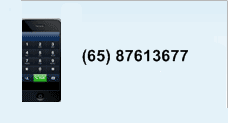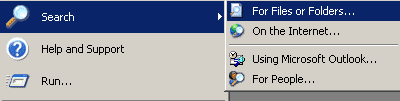Recover from Microsoft Word Startup Error
Symptoms
 |
You launch Microsoft word and receive the following errors:
- HRESULT: 0x8001010A
VB Error: -2147417846
"The message filter indicated that the application is busy"
- HRESULT: 0x800A175D
VB Error: 5981
"Cannot open macro storage"
- HRESULT: 0x800A142D
VB Error: 5165
"Word cannot open the existing [square]"
![]()
Possible Causes
The followings are the two common causes to the problem:
- Normal.dot Corruption
- Software Corruption
Resolution
Normal.dot Corruption |
The normal.dot file is a global template file. Microsoft Word locates this file each time it initialises.
|
Software Corruption |
This can occur when certain important structures of Microsoft Word is corrupted. The best way to repair software corruption is to perform a full reinstallation. |