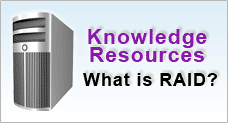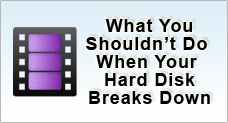What to do if your RAID system crashes
 |
If you have problem with RAID server, the likely situation is you are not able to access the RAID volume any more. It may not be a trivial task to recover the data on your own as even the most experienced system engineers may be familiar with standard configuration without the necessary skill sets to rescue a corrupted or inaccessible RAID volume. However, by following some of the outlined process here, it may help you to minimize further loss of data or at least it will increase your chance of successful recovery with the right expert.
There are a number of possible situations here.
| Situation 1 |
| One disk failure, and the RAID server is running at degraded mode. Only some critical data is required. |
This is the most likely situation that the user could recover the data fully and without the need to send the RAID system for recovery work. As the RAID is still accessible but without any more fault tolerance redundancy, any failure of next disk will result in complete RAID server failure.
Critical data should be copied out as soon as possible before any rebuild attempt is performed. At this point, the remaining disks making up the RAID volume could be near imminent failure. RAID rebuild process is generally IO intensive and could stress the disks to complete failure. One stands a greater chance to copy out the required data before total failure occurs. Once the critical data is copied out, standard rebuild process could then be carried out.
| Situation 2 |
| One disk failure, and the RAID server is running at degraded mode but in this case, it is important to save everything including the boot-up operating system and application. |
Some RAID server is used as application and data server. It may not be sufficient to recover just the data as re-configuration of application may not be possible or too cumbersome. The only feasible option is to rebuild the degraded RAID volume. However, it is advisable that one should backup the disk image from all the working disks before a rebuild is perform.
In case the rebuild function fails or any more disks fail subsequently, one still has the backup disk image to work on further.
| Situation 3 |
| Loss of RAID disk volume due to multiple disks failure, system crashes, power surge, lost of RAID configuration settings or other unknown reasons. |
In such a case, one may need to seek data recovery assistance. Before proceeding, you may want to read some of the information below :
|
|
If the RAID volume is not longer accessible, do not attempt any rebuild as such act is meaningless and will only complicate the situation. Rebuild only makes sense if you have a degraded and accessible RAID volume.