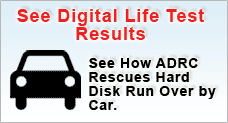|
 |
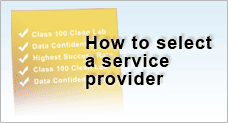 |
Data Recovery For Windows
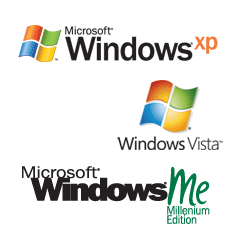 |
Microsoft Windows is the most popular operating system platform used and by far this is the largest group of users we service daily.
Besides physical damage of data media (such as common hard disk failure for Notebook or Desktop), Windows users may lose data frequently as a result of :
- System corruption such as damaged dll or sys files.
- Virus attack
- Wrong use of recovery or utility CD resulting in corruption of file system, partitions or boot info and hence "un-bootable" system error
- Improper forced shutdown while services are still running
- Unknown errors leading to infamous "blue screen dump"
- System is not ready resulting in "un-mountable device" error
- Corruption of Windows Registry
- Accidental data deletion or reformat of disk volume
- Wrong target data disk selected in Ghost clone utility
Such problems may occur in any version of Windows operating system such as Windows 3.x, Windows 95, Windows 98, Windows ME, Windows NT, Windows 2000, Windows 2003 Server and Windows XP and Windows Vista. The file system could be in FAT12, FAT16, FAT32, NTFS, NTFS5 .
We find that there are a few common issues misunderstood by most Windows users.
| When the hard disk is formatted using quick or full format option, if the file system if NTFS or FAT32, the data area is not affected. Only the system info is initialised or refreshed. A full recovery is possible provided the user stops writing new data into the formatted volume. |
| Commonly we use removable media such as floppy or USB thumb drive and the file system of such media is using FAT12 or FAT16. When a full format is performed, the data zone will be initialised with Hex "F" value so no data is recoverable. Again, a quick format will not affect the data zone so recovery is still possible. |
| When some user select a wrong target drive during Ghost clone process, nearly all data recovery vendors will treat such job as unrecoverable. Contrary to such belief, depending on the amount of source data that goes to overwrite the target drive, we find that in most of the circumstances, a good amount of data is still recoverable through a low level scan. |
Fill up data recovery request form |
Send your media for evaluation | Evaluation Stage | Data Recovery Process | |||