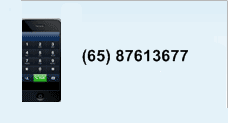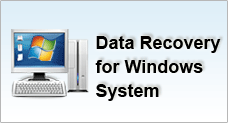BIOS / Boot Up Problems
Related Topics
| Hard Disk / Chkdsk Problems | Windows Problems |
Windows Bootup Errors
Observations
You power up your computer but Windows XP/2000 doesn't boot up. You either see a blank screen or error messages that suggest t one of the followings:- NTLDR is missing
- Disk read error has occurred
- Invalid partition table
- Operating system not found
- Windows could not start because the File X is missing or corrupt
- Missing or corrupted system files
- Software or device driver conflict
Possible Causes
- Erroneous changes made to BIOS
- Faulty or failed hardware peripherals
- System files, software and registry corruption
- Partition table, Boot sector, Master boot record error
- Incompatible, conflicting or missing device drivers
Resolutions
There are simply too many factors that could cause a boot up failure. Due to the complexity of the Windows environment, there is unfortunately no single solution to resolve an unbootable system. All these problems are generalized under 5 main category. Take heart that there is still remedy to salvaging your computer if you are able to recall the last few changes you have made to your computer and analyse the failure symptoms.
The following are 5 general causes and possible solution of system bootup failure:
Erroneous changes made to BIOS |
You receive a blank screen after you power up your computer. Or your screen halts right after the P.O.S.T (Power On Self Test) completes. This usually happens when you make incorrect changes to your BIOS. Perhaps, you're trying to overclock your processor or you may have accidentally tweaked with the memory buffer and other values. You could follow some simple steps to troubleshoot BIOS error. |
Faulty or failed hardware peripherals |
You receive a blank screen after you power up your computer. Or the screen halts right after the P.O.S.T (Power On Self Test) completes. As the title suggest, your new PCI hardware may be faulty or your hard disks have failed. It could also be a result of a burnt chip, motherboard or power box. In this case, you may want to check and eliminate faulty hardware. |
System files, software and registry corruption |
The error messages tell you that certain system files are missing or corrupted. This can be a result of a virus infection or incorrect modifications to the Windows registry. This can also be caused by a software that is in conflict with your operating system. Perhaps, you are operating on a system procedure and a power failure occurs. Or it could be a faulty incompatible installed device driver. Firstly you may want to boot up from safe mode to see if could still copy out the important data to elsewhere. Otherwise, you could try to recover from corrupted system files. If you are using Windows XP, you may also try to perform a system restore. |
Partition table, Boot sector, Master boot record error |
The error messages talk about the failure to locate a partition, invalid boot record or operating system. This can be attributed to virus infection, file corruption, bad sectors and a disruption during a system operation such as partitioning of a hard disk. Or perhaps, you could be installing a secondary hard disk, implementing a duo OS system or have misused a file system utility. Generally, you either receive a blank screen after the P.O.S.T or specified error messages. You may regenerate the master boot record or to confrm if the errors indeed come from corrupted partition tables. |
Incompatible, conflicting or missing device drivers |
You receive a blank or a blue erroneous screen when you power up your computer. This should be the easiest to identify. This symptom occurs when your existing system operates on a different set of hardware configuration or failing hardware. For example, your computer had failed due to a burnt motherboard or power supply. You could follow some basic recovery steps to troubleshoot the blue screen errors. Very often, you could simply determine if this is the failure of hard disk and if so, if it is a logical or physical failure. |