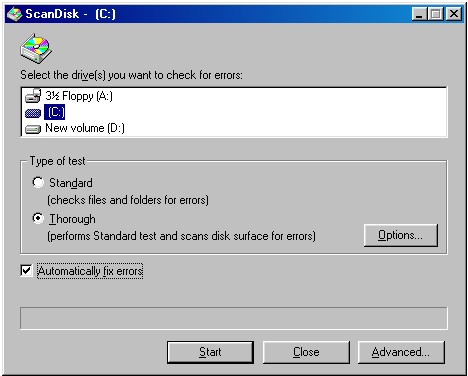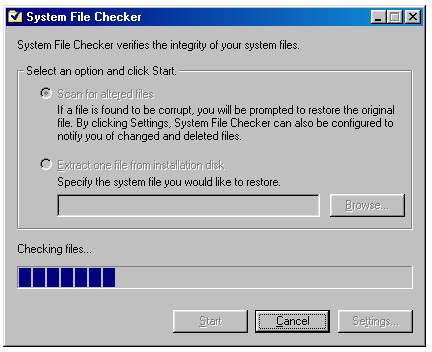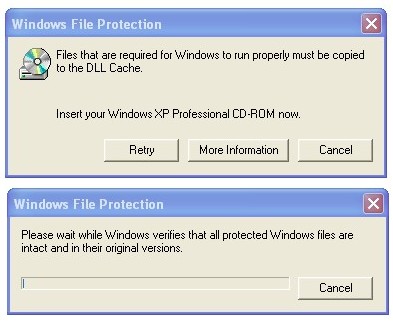Hard Disk / Chkdsk Problems
| Stop Chkdsk | Recover Lost Files From Chkdsk | Chkdsk To Repair Minor System Corruption | |||
| Clicking Sound From Hard Disk | Determine The Failure Modes Of Hard Disks |
| BIOS / Boot Up Problems | Windows Problems |
Repair Minor System Files Corruption with Chkdsk
Corrupted System Files
If you are experiencing erratic Windows behaviour, you will have a good reason to suspect that your system files could be corrupted. System files are a set of files that are required for loading important procedures of an operating system or software program. And having corrupted files in your computer could spell big trouble when they are not correctly rectified, resulting in further complex situations.
The System File Checker is an inbuilt utility that checks the core system files for errors. When it detects a corrupted or missing system file, you will be prompted to replace it with working copies in your Windows CD. CHKDSK is another utility that scans your disk and corrects minor file system errors and bad sectors.
Please take note that if you suspect your hard disk is failing and your data is valuable, performing the following repair function will stress your failing disk and cause permanent loss of data. Do take extreme care and consider if you should proceed with this attempt.
Scanning For Corruption
To scan using CHKDSK or SCANDSK, follow these steps: |
For Windows XP/2000 Users
For Windows 98 Users
|
To scan using System File Checker, follow these steps: |
For Windows 98, ME Users
For Windows 2000, XP Users
|