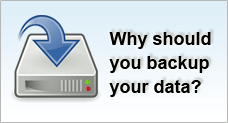BIOS / Boot Up Problems
Related Topics
| Hard Disk / Chkdsk Problems | Windows Problems |
Unmountable Boot Volume
Observations
Symptons
You start up Windows XP and receive the following error message, where aaaaaaaa, bbbbbbbb, cccccccc, and dddddddd are hexadecimal numbers that may vary:
STOP 0x000000ED (0xaaaaaaaa,0xbbbbbbbb,0xcccccccc,0xdddddddd) UNMOUNTABLE_BOOT_VOLUME
Causes
This behaviour can occur when the file system is damaged and cannot be mounted. More commonly it is due to a corruption in the BOOT.INI file.
Resolution
Microsoft includes a disk utility CHKDSK that detects and repairs any minor system corruption. To do this, use the following steps:
- Enter Windows Recovery Console
- At the command prompt, type: chkdsk /r
- Hit Enter
- When the repairing process completes, type: exit
- Restart your computer