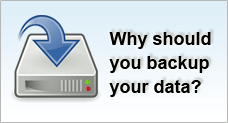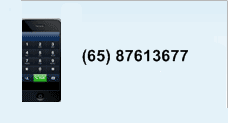BIOS / Boot Up Problems
Related Topics
| Hard Disk / Chkdsk Problems | Windows Problems |
Invalid Partition Table
Observations
You power up your computer and receive the following error:- Invalid Partition Table
Possible Causes
When you power up your computer, the system examines the master partition table to determine what volume to use to boot up the operating system, and detected invalid information within it. This is caused by an incorrect or missing active partition.
Resolution
To resolve this issue, consider the following steps:
- Boot up the computer with a Microsoft Windows 98 boot up disk or Windows XP recovery console. Select the correct bootup device before you do that.
- At the DOS command prompt, type in: fdisk
- Now, you will be prompted with the following question: Do you wish to enlarge large disk support (Y/N) ?
- Enter: Y
- Now to check for active partition, enter: 2
Look under the Status column. The active partition is usually assigned to the drive which contains your operating system. - If there's no active partition set, enter the number of the partition to make active
Restart your computer and the problem should be resolved.