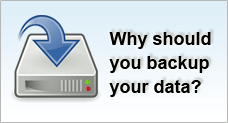BIOS / Boot Up Problems
Related Topics
| Hard Disk / Chkdsk Problems | Windows Problems |
System Blank Screen at Power Up
Observations
You receive a blank screen when you power up your computer. This can happen as soon as you press the power-on button or after the P.O.S.T (Power On Self Test) completes.
Possible Causes
The followings are the two common causes to this problem:
- Faulty or failed hardware component
- Master Boot Record is corrupted
- Corrupted BIOS
Resolution
Faulty or failed hardware component |
The blank screen occurs as soon as you power up your computer. There is also a possibility that your hard disk has failed or unrecognised by the computer. See how to recover from faulty hardware. |
Master Boot Record corruption |
The blank screen occurs after the P.O.S.T (Power On Self Test) completes. See how to recover from corrupted master boot record. |
Corrupted BIOS |
This can happen when you make incorrect modifications to your BIOS. See how to recover from corrupted BIOS. |