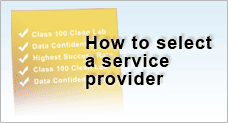| Related Topics | |||||
| Loss of Data Files | Data Corruption | Fixing Bad Sectors on Hard Disks | |||
Data Corruption
What Is Data Corruption?
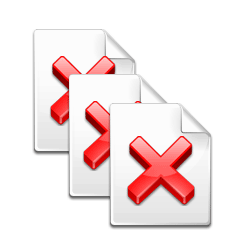 |
Perhaps regarded as one of the most common trouble, data corruption often takes place subtly. You could be working on a project and all of a sudden, you discover that your file is no longer accessible!
Data corruption, in short, is the deterioration or damage of computer data caused by human, hardware and software error. There are various causes and also possible steps that you can take to prevent data corruption from happening.
![]()
Symptoms Of Data Corruption
There are several signs to take note as you access your computer daily. This need not necessarily be a conscious act of scrutiny.
But as you work around with your machine and stumble upon a hiccup, it
may be advisable to check your disks and files for errors to minimize the chances of further extensive
damage. Alike your physical health, always perform a checkup when you sense something dubious.
These are some of the common signs of data corruption: |
|
What Causes Data Corruption?
Bad Program Exits
One of the most common causes of data corruption is bad program exits. Bad exits refers to the switching off or the restarting of a computer without using the proper shutdown procedure.This can be an intentional act when you switch off the main switch in a hurry or an unintentional act when a power failure happens abruptly which trigger the shutdown.
Sometimes, software locks and system errors can freeze your machine. In such cases, you may have to restart your computer by powering off and on or manually pressing the restart button.
When a file is halfway written and the process is halted, the file creation becomes incomplete and a file corruption occurs. To counter this problem, always exercise proper shutting down practices.
An UPS or uninterruptible power supply protects your computer and data in an event of a power failure and power surge as it gives you time to close your programs, save your work and finish up whatever application you're running on your computer. If a particular software program causes your system to become unstable, applying upgrades or patching may solve the problem.
A very common example is you exit the Outlook Mail without properly closing the program (such as performing a hard reset). Upon restarting the computer, you may find that you could no longer attach the PST mail folder. In such case, to fix the corrupted Outlook PST is simply done by running the scanpst program.
![]()
Malware Infection
 |
Malware infection attributes to the second most common causes. Malware generally refers to any software program that is designed to inflict damage to a system. Some virus replicates themselves and overwrites areas of raw disk with garbage.
The malicious ones execute undesirable operations such as deleting files, modifying data, stimulating typos and in the process of doing so, destroying your document files and operating system files. This can be observed when your computer has excessive activity.
In addition, virus slows down your computer when it executes its own code thus drawing extra processor cycles. Special virus such as a boot sector virus embeds themselves in system sectors and corrupts the partition sectors leaving your computer crippled when you turn on your computer. Therefore, eliminating malware is a crucial task for any user. Much of which has to do with your choice of application. If you often download programs from the internet, you need to be extra careful and only choose to download from reliable sources. To add on, install an antivirus software to protect your system and to remove any viruses and spyware.
For maximum protection, select real-time mode over on-access mode. This can be easily configured using the software settings. The real-time or background mode tells your antivirus software to scan every file that enters the memory or microprocessor. The on-access mode on the other hand, only performs a scan when you manually initiate the program to execute a scan.
Lastly, remember to update the antivirus software with its latest signature files.
Last but not the least, you will also need to constantly update software and operating system patches so you could be protected against any vulnerabilities due to operating system or software.
![]()
Physical Defects
In this case, physical defect defines a hardware mulfunctionality that leads to corrupted data being processed or stored. The common causes of a faulty hardware generally lie in mechanical wear and tear and the deterioration of a component over time. More serious ones include disk head crash and the notorious bad sectors which can cause permanent damage. Thanks to technology, gadgets sold today are equipped with diagnostic test that will report and warn you of an impending failure. Like a S.M.A.R.T enabled hard disk, a diagnosis test is performed each time you power up your computer.
Data written on a bad sector can be corrupted when your disk is unable to accurately access the data residing in the damaged sector. Hence, numerous read attempts might be performed in an attempt to access the file. As a result, this causes a delay when your disk contains bad sector. On a much larger scale, you might experience drastic slowdown in system performance.
Apart from the hard disk, data also streams in and out of the memory, microprocessor and other hardware via data cables and various communication channels. Therefore data corruption can also be susceptible to hardware problems such as an overclocked PCI bus, erratic hard disk controller and dying RAM and motherboard.
![]()
Poorly Written Software
You stumbled upon an interesting article which promotes a new software and you are tempted to download and try it for yourself. Now, what makes you so sure that the program is safe for your computer? Poorly written software accounts for a significant cause of data corruption.
Many freeware and shareware available online are poorly written which results in system instability and other problem. One of the most frustrating problems occurs when the programs modify your system settings without your consent and prevent you from removing them from your computer completely. Often, they leave a pile of garbage that occupies redundant storage area in your hard disk and system registry.
The worse ones include utilities which secretly contain spyware. So before you decide to install something in your computer, check out on the reviews, join discussion forums and read about what others have to say about the program.