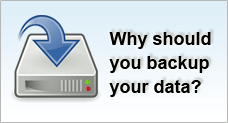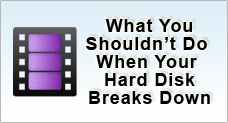Remove Virus and Spyware
VIRUS AND SPYWARE INFECTIONS
Virus and spyware infections can be a menace when they cause your system and programs to become sluggish, unstable and perform undesirable operations. Usually downloaded off the Internet, these malicious objects take partial control of your computer and exploit the vulnerability either for commercial gains or illegal activities such as stealing of passwords and sensitive computer files. In some cases, virus can corrupt your system files and prevent certain applications and even the operating system from booting up. (know more about viruses)
Here are some guideline to effectively remove a virus or spyware
Install a Anti-Virus scan and Spyware remover |
Can this be any simpler? Anti-virus software can be purchased online with a credit card and widely available in most computer stores. Understand that spyware distinctively differ from virus. And therefore two kinds of programs exist for a reason. It is generally advised to install both anti-virus and an anti-spyware program in your computer. |
Update the scan engine, virus signature, spyware signature files |
To avoid confusion, let us break these terms into layman language. An anti-virus program is like a computer doctor who cures virus infected objects. However, without the necessary medication the doctor is unable to perform any operation. Virus signature files or DAT files therefore act as the antibiotics that is required to clean infected files. The scan engine represents the skill and management of the doctor. Typically, new updates are released weekly for download. Therefore, it is always important to update every component of an anti-virus and an anti-spyware program to effectively deal with virus infections. |
Always perform a scan in safe mode |
Some viruses are programmed to embed themselves in startup programs which relaunch the infection after you reboot your computer. Safe mode only loads the necessary system components to boot up the operating system. This prevents unnecessary or malicious startup programs from disrupting the scan. This can be observed when you have problems deleting an infected file. |
Enable background scanning mode |
Most programs support background mode which scans your disk each time new files are inputted into your computer. This is an effective method to combat virus infections because you will be alerted to perform a clean or repair action when a virus is detected. Although this will significantly help to reduce damage that might be further induced, background scanning mode tends to execute extensive CPU cycles and disk activity which might generally slow down your computer. |
Install the latest software patches |
Many software applications contain vulnerabilities that a hacker can exploit to break into your system to perform all kinds of nasty things like stealing information and planting malicious codes. You will need to install the latest software patches so that you could be protected from security "holes". |