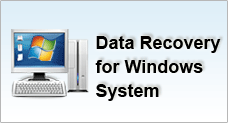Install Latest Fixes or Software Patches
WHY SOFTWARE UPDATE AND FIXES?
Most software are never made quite perfect. Some contain vulnerabilities that hacker can exploit to break into your network or workstation. Due to the rapid changing environment of the Internet and computer systems, patches and service packs are specially written to update our software so as to provide optimal protection and stability. This article will attempt to discuss some ways to enquire and install the latest fixes for your system.
WINDOWS UPDATE
Patching your Windows operating system is highly critical as new vulnerabilities are discovered each month. Without protection, a system is prone to break-in and virus attacks. Installing the latest service packs helps to prevent your computer from being an easy target for hackers and malicious objects like virus and worms.
To start off, follow these steps:
- Click Start and point to Windows Update
Alternatively, you can manually log on to http://windowsupdate.microsoft.com - Your browser will launch and display the Windows Update Page
- Click Scan For Updates and download the recommended fixes
Contrary to what most people believe, software can equally be as vulnerable. Generally to check for a patch or update, log on to the software manufacturer's site and click on the DOWNLOADS or PRODUCT SUPPORT page. Alternatively you can launch the software application and explore under the Help menu. Most modern software include an update under that column.