DIY Troubleshooting Tips for Apple iPhone
If you realize that your iPhone is behaving oddly or suddenly shuts down or even an application you are running hangs, it could be due to some glitches which you can solve it with some simple steps.
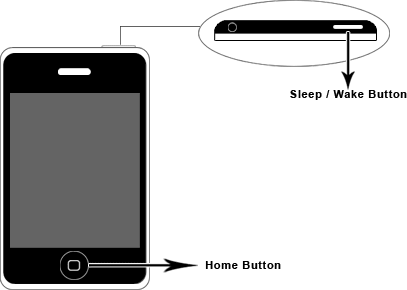 |
Restart your iPhone software system (Most common solution)
 |
|
Reboot the iPhone hardware system
 |
|
Recharge your iPhone battery
Sometimes it might be possible that the battery is completely flat which explains why you can’t turn on your iPhone regardless of the above step. Recharge your iPhone for a certain period to see if the battery logo appears.
Apps hanging your iPhone
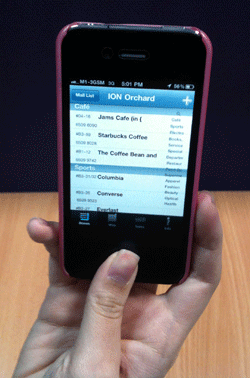 |
|


