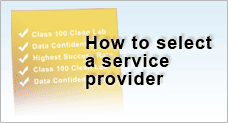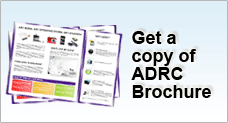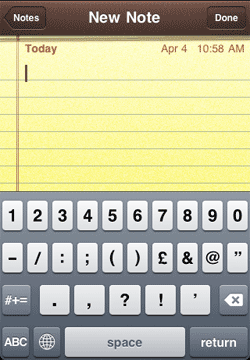Keyboard Shortcuts
Inserting a Period or Fullstop (.) |
|
Normally: Tapping the Number key (123) to display the punctuations and numbers.
Shortcut: Double tapping the spacebar enters a period or fullstop (.) |
Typing a Punctuation or Number |
Normally: Three taps: tapping (123) > tapping the punctuation or number > tapping (ABC) Shortcut:
|