Backup Certificates and Private Key
In using Windows Encrypted File System (EFS), it is important to keep the certificates and private keys which may be required in the future to access an encrypted file. You do not want to lose all your data as a result of forgotten login passwords or system corruption. It is therefore highly recommended that you backup your certificate and store it at a secure location.
To backup your certificate and private key for your encrypted files, follow these steps:
- At the desktop, right click on Internet Explorer and select Properties
- Click the Content tab and select Certificates
- Click the Personal tab and highlight the certificate titled Encrypting File System
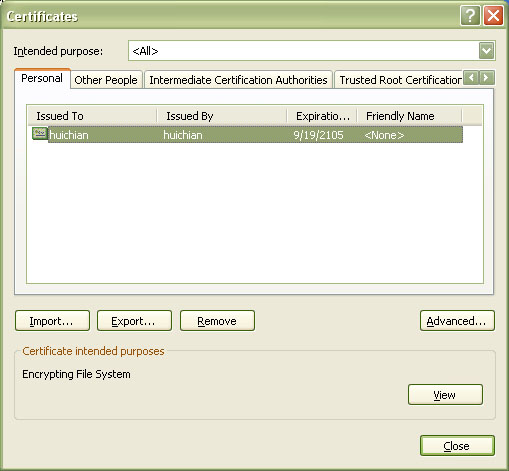
- Click Export and then click Next
- Click Yes, Export The Private Key, and then click Next
- Select Enable Strong Protection, and then click Next
- Type in a password to protect your private key
- Specify the path to save the key and then click Next


