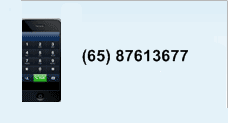 |
 |
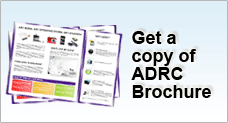 |
Hard Disk Recovery Process
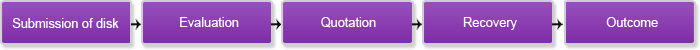
When you suffer data loss with your desktop or laptop computers, it is important to stop using you computer immediately. This is to maximise you chances of recovery. Don’t install any recovery tools; don’t run scandsk, defragmentation or any other tools. These tools may jeopardise your chance of recovery of your data.
Now we have that out of the way, how does the recovery process go about?
Submission of disk
Send your hard disk to us. If you have no idea how to do so, get an experienced friend to help you. If you are using an Apple computer, send your Apple computer to your nearest apple store and they will help you remove the hard disk from you computer.
Fill in the submission form either at home with our online request form or at our office terminals.
![]()
Evaluation
We will then appraise the job to see what type of recovery is needed. Physical? Logical? Head crash? Corruption?
Be aware that we may need to open up your hard disk for a more accurate evaluation process. If your hard disk is still under warranty, it will not be voided* as we will paste our laboratory sticker on the hard disk itself
*as of August 07.
![]()
Quotation
We will then send you a quotation of what we feel is the best price for your recovery job.
If you do not agree with our quotation, a S$65 cancellation fee (Standard Service) will be imposed.
Quotations will be sent through email, as will a full report of your failure.
![]()
Recovery
We will then proceed to go on with the actual recovery, of which will be done in our local Class100 clean laboratory.
![]() What is Class 100 clean room? Why is it needed in the data recovery process?
What is Class 100 clean room? Why is it needed in the data recovery process?
![]()
Recovery-Outcome
We will then inform you if recovery is successful or otherwise. Then arrangements will be made to hand media and data (if any) to customer.


