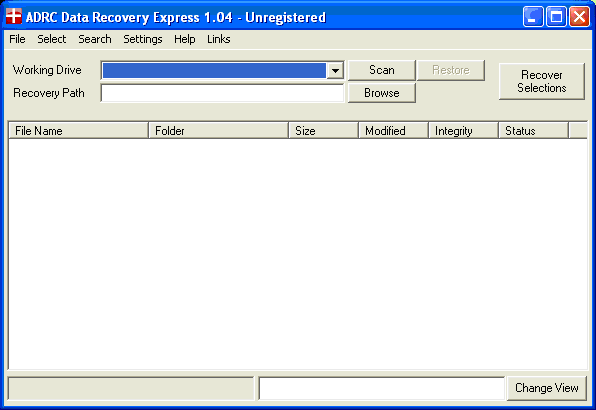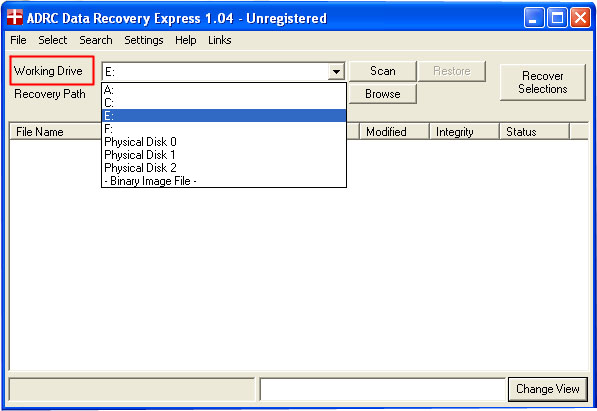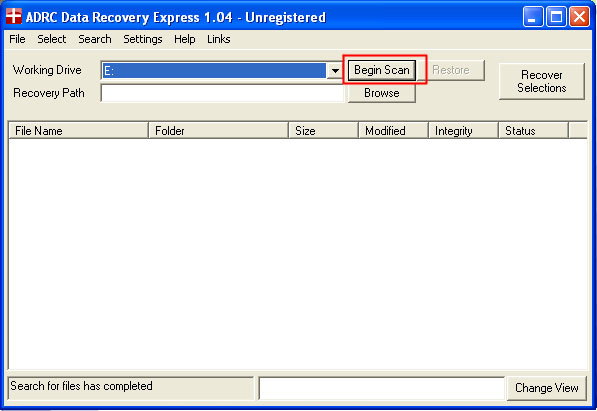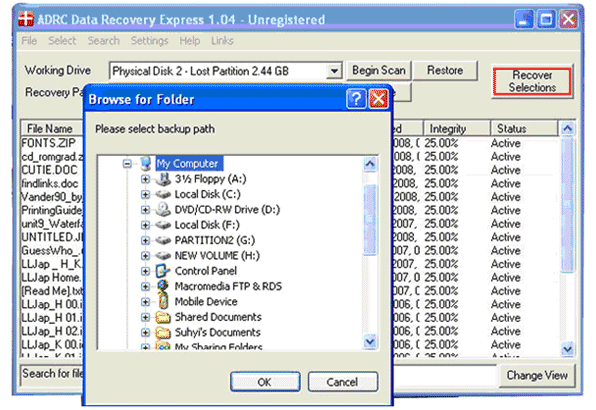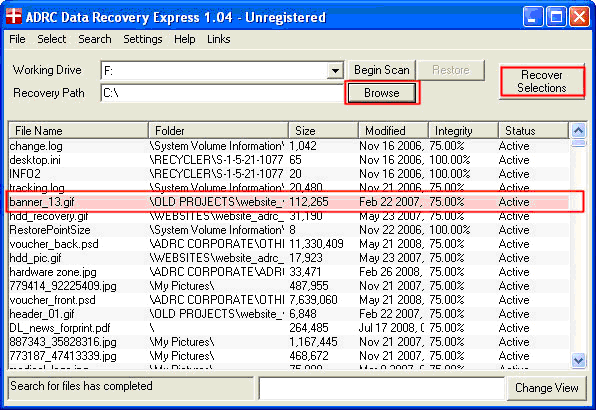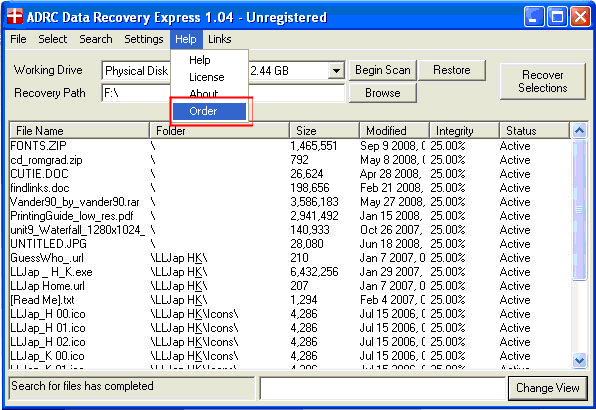Steps to Scan / Recover Files
(1) Launch ADRC Data Recovery Express 1.05 |
|
(2) Select the drive that you want to recover files from. |
|
(3) Click “Begin Scan” to start the scanning process. |
|
(4) A list of files found will be shown on the list. Select the file that you want to recover, click “Browse” under recovery path to select the location on where you want the recovered file to be placed and click on “Recover Selections” to start the recovery. |
|
(5) Note: The free trial only allows recovering files of less than 100kb. To purchase the software, kindly go to http://www.adrc.com/software/data_recovery_express/order.php or you can go to Help > Order |
|