View large text files in EditPad
Upon successful recovery, ADRC will provide a list of recovered files in a text file format (.txt). The file can be viewed in your windows notepad or your mac textedit.
However, if the text files may be too big and hang your system when viewing, you can download EditPad to load the text file much faster without hanging your system.
Download EditPad
Version: 3.5.1
Developed by: Jay Goyvaerths
Website: http://www.jgsoft.com
License: Freeware
How to use EditPad
- Extract out the software from the zip folder.
- Double-click on the application to start. No installation is required.
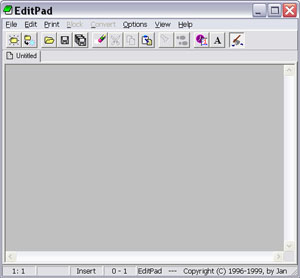
- Go to File > Open to select the text file.

